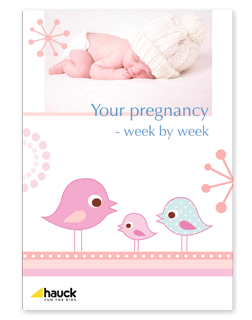Keeping Our Children Online with Mobile Apps
Filed under:
Other

    |
Kids usually get their first mobile phones when they start school. Most parents believe that these phones can help their children stay in touch with them all the time. With the availability of smarter devices, the whole world is basically within their reach. From mobile bullying to online stress, children won’t disclose these problems, in fear of losing their tech priviledges.
As parents, it can be hard to monitor our kids on a 24/7 basis. In an article published on O2’s website, it raised Prime Minister David Cameron’s fear regarding child safety around the Internet. He wanted new measures to be imposed to stop young people from viewing inappropriate content online. Since high-speed broadband connectivity is fast becoming a right, here are some applications to help parents monitor their kids while online:
MobileKids (Bipper, Inc.)
With this application, it allows parents to get a bird’s eye view on how their children use their cellphones. MobileKids will notify you if your child downloads a new application, adds a new contact, or uses their phone during restricted hours. It also sends you reports on mobile phone usage and with a click of a button; you can easily block or define limits on their devices. From calls, text messages, MMS (multi-media messaging service), and Wi-Fi access, you can customize their phone based on their age and level of maturity. With its SOS Alarm feature, you’re immediately alerted once something goes wrong through text or call. This app also allows you to access your child’s live location data when needed.
Sygic Family (Sygic a. s.)
It’s a family locator, children’s safety, and emergency alert application designed to monitor your kids with ease. Sygic Family also allows you to share cross-platform messages to all the members of the family, and check-in to tell others where they are. It also allows you to geo-fence a certain location, and notifies you if they leave it. If they’re stuck in an emergency situation, they can easily send their location via SOS messaging. The best feature is that only parents and authorized guardians can manage family members with this app.
Kids Place (kiddoware)
Protect your child’s personal data from possible Internet predators with this mobile application. Designed as an app launcher with parental controls, it lets you restrict your kids’ apps to what you have approved. Basically, Kids Place prevents them from making unnecessary phone calls, text messages, and downloading new applications on their device. With the application running, it can also block incoming calls and wireless signals, restricting their connectivity. It helps parents gain the peace of mind they’re looking for while their kids are online.
K9 Web Protection (Blue Coat Systems, Inc.)
This application is not a firewall, anti-spam, or anti-virus software; it’s a filtering software which blocks malicious activity from the Internet. Paired with your existing Internet security software, K9 Web Protection helps protect your computer and other devices from malware attacks. Aside from offering protection, you can also block inappropriate content like gambling, social media websites, and pornography. Another great feature of this application is that it doesn’t affect your computer’s overall performance. It allows you to still experience a seamless browsing experience from any device.
Family Safety (AVG Mobile Technologies, Ltd.)
Packed with features like Do Not Track and Linkscanner, you’re confident that your child will always be safe online. Family Safety helps protect your family from potentially harmful websites, phishing scams, fraud, and malicious online content. With its Do Not Track feature, it helps you identify which websites are collecting data from your devices, and control if you want to allow it or not. On the other hand, Linkscanner blocks potential websites containing scams or even malware. This application is free and it’s backed by AVG’s proven cyber security protocols.
Setting online boundaries may turn your kids off but with a little bit of explanation, they will understand it eventually. Teach them to always practice safety while online and to alert you if they see something suspicious. Better yet, encourage them to go out and play with their friends. Staying offline is the best way to protect them from possible dangers on the World Wide Web.
Feature photo courtesy of Arne Kuilman of Flickr
As parents, it can be hard to monitor our kids on a 24/7 basis. In an article published on O2’s website, it raised Prime Minister David Cameron’s fear regarding child safety around the Internet. He wanted new measures to be imposed to stop young people from viewing inappropriate content online. Since high-speed broadband connectivity is fast becoming a right, here are some applications to help parents monitor their kids while online:
MobileKids (Bipper, Inc.)
With this application, it allows parents to get a bird’s eye view on how their children use their cellphones. MobileKids will notify you if your child downloads a new application, adds a new contact, or uses their phone during restricted hours. It also sends you reports on mobile phone usage and with a click of a button; you can easily block or define limits on their devices. From calls, text messages, MMS (multi-media messaging service), and Wi-Fi access, you can customize their phone based on their age and level of maturity. With its SOS Alarm feature, you’re immediately alerted once something goes wrong through text or call. This app also allows you to access your child’s live location data when needed.
Sygic Family (Sygic a. s.)
It’s a family locator, children’s safety, and emergency alert application designed to monitor your kids with ease. Sygic Family also allows you to share cross-platform messages to all the members of the family, and check-in to tell others where they are. It also allows you to geo-fence a certain location, and notifies you if they leave it. If they’re stuck in an emergency situation, they can easily send their location via SOS messaging. The best feature is that only parents and authorized guardians can manage family members with this app.
Kids Place (kiddoware)
Protect your child’s personal data from possible Internet predators with this mobile application. Designed as an app launcher with parental controls, it lets you restrict your kids’ apps to what you have approved. Basically, Kids Place prevents them from making unnecessary phone calls, text messages, and downloading new applications on their device. With the application running, it can also block incoming calls and wireless signals, restricting their connectivity. It helps parents gain the peace of mind they’re looking for while their kids are online.
K9 Web Protection (Blue Coat Systems, Inc.)
This application is not a firewall, anti-spam, or anti-virus software; it’s a filtering software which blocks malicious activity from the Internet. Paired with your existing Internet security software, K9 Web Protection helps protect your computer and other devices from malware attacks. Aside from offering protection, you can also block inappropriate content like gambling, social media websites, and pornography. Another great feature of this application is that it doesn’t affect your computer’s overall performance. It allows you to still experience a seamless browsing experience from any device.
Family Safety (AVG Mobile Technologies, Ltd.)
Packed with features like Do Not Track and Linkscanner, you’re confident that your child will always be safe online. Family Safety helps protect your family from potentially harmful websites, phishing scams, fraud, and malicious online content. With its Do Not Track feature, it helps you identify which websites are collecting data from your devices, and control if you want to allow it or not. On the other hand, Linkscanner blocks potential websites containing scams or even malware. This application is free and it’s backed by AVG’s proven cyber security protocols.
Setting online boundaries may turn your kids off but with a little bit of explanation, they will understand it eventually. Teach them to always practice safety while online and to alert you if they see something suspicious. Better yet, encourage them to go out and play with their friends. Staying offline is the best way to protect them from possible dangers on the World Wide Web.
Feature photo courtesy of Arne Kuilman of Flickr